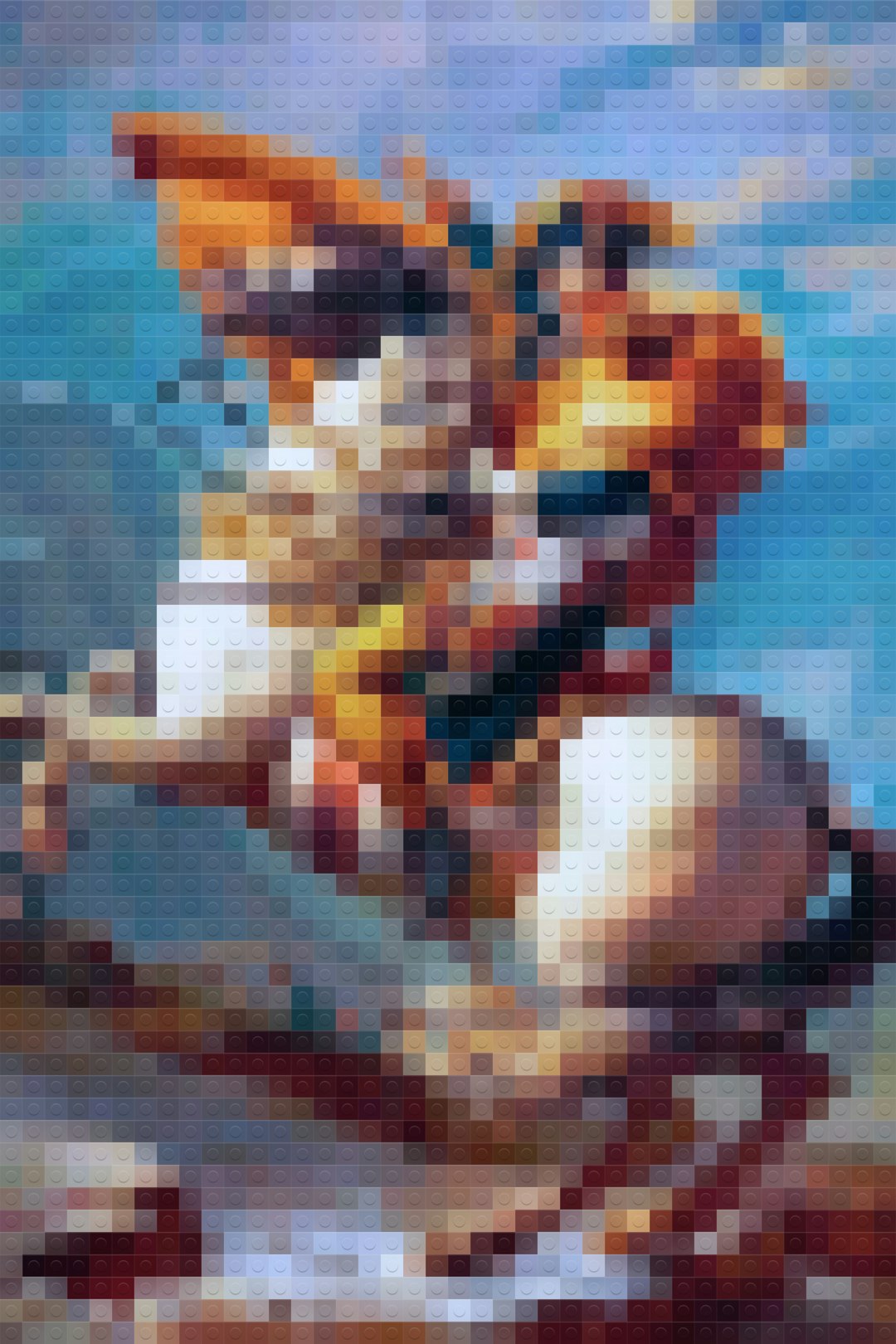Mastering Visual Studio: Top Tips and Tricks for Boosting Productivity
Visual Studio is an incredibly powerful and versatile integrated development environment (IDE) that provides a wide array of tools for developers. Whether you are a beginner or an experienced programmer, mastering Visual Studio can significantly enhance your productivity. In this article, we will explore some top tips and tricks for maximizing your efficiency and workflow within Visual Studio.
First and foremost, keyboard shortcuts are a game-changer when it comes to quickly navigating through Visual Studio. Memorizing the most commonly used shortcuts will save you precious time in the long run. Some essential shortcuts include F12 for “Go to Definition,” Ctrl + K + C for “Comment Selection,” and Ctrl + S for saving your work. By familiarizing yourself with these shortcuts, you can seamlessly move between different parts of your code and perform common tasks with ease.
In addition to keyboard shortcuts, leveraging customizable templates can greatly speed up your development process. Visual Studio allows you to create code snippets or templates for frequently used code blocks. For instance, if you often find yourself implementing a certain design pattern, you can create a template and use it repeatedly. This not only saves time but also ensures consistency and reduces the chance of errors.
Integrating third-party extensions and add-ons is another helpful way to boost your productivity in Visual Studio. These extensions can provide additional features and functionality tailored to your specific needs. For example, you can find extensions that enhance code navigation, automate repetitive tasks, or provide better debugging capabilities. By researching and selecting the right extensions, you can customize Visual Studio to fit your workflow and improve your coding experience.
Moreover, taking advantage of Visual Studio’s debugging features is crucial for efficient problem-solving. The IDE offers a comprehensive set of debugging tools, including breakpoints, watch windows, and step-by-step execution. Learning how to effectively use these tools will help you identify and fix bugs or issues more quickly, saving you valuable debugging time.
Lastly, organizing your project structure and utilizing version control systems like Git can significantly streamline collaboration and code management. Visual Studio seamlessly integrates with Git, allowing you to track changes, collaborate with team members, and maintain a clean and efficient codebase. By adopting structured project organization and version control practices, you can minimize errors, easily revert changes when needed, and effectively work in a team environment.
In conclusion, mastering Visual Studio is essential for developers aiming to maximize their productivity and efficiency. Incorporating keyboard shortcuts, using templates, leveraging third-party extensions, taking advantage of debugging features, and implementing effective project organization practices are key to boosting productivity within Visual Studio. Whether you are a Denver Colorado Interior Designer building custom software or a developer working on a different project, mastering these tips and tricks will undoubtedly enhance your coding experience and help you deliver high-quality results.
For more information visit:
Visual Studio Plus | Interior Designer Denver Colorado
https://www.visualstudioplus.com/
Get ready to take your coding experience to the next level with visualstudioplus.com. Unleash the full potential of Visual Studio and unlock a world of enhanced productivity, seamless collaboration, and advanced plugins. Stay tuned for the launch of visualstudioplus.com and revolutionize your coding game like never before!